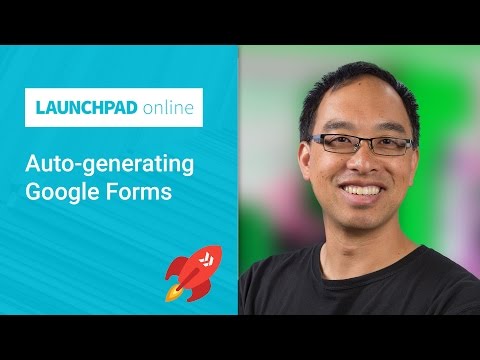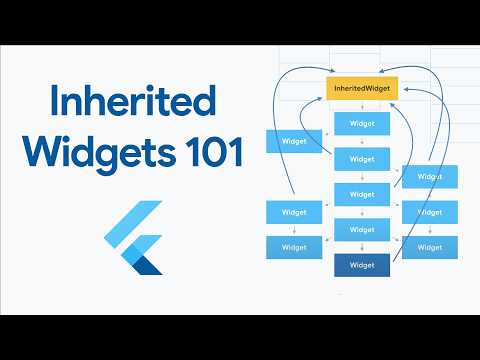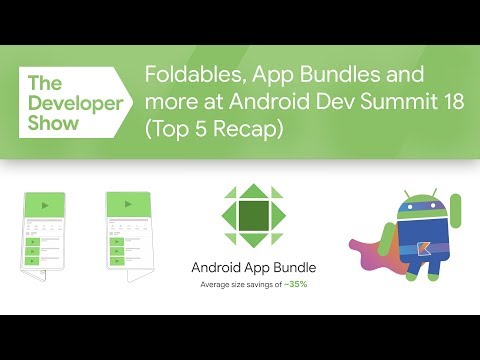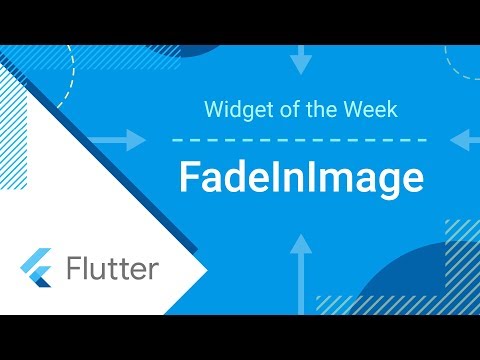Google Developers - Channel
-
Launchpad Online: Auto-generating Google Forms
Love how you can use Google Forms to poll your colleagues or create a pop quiz for students? Crea... -
Inherited Widgets Explained - Flutter Widgets 101 Ep. 3
In the previous episodes, we have covered stateless widget and stateful widget. In this video Fil... -
Exploring Flutter Samples and Examples (The Boring Flutter Development Show, Ep. 11)
In this episode of The Boring Flutter Development Show, Andrew brings on 3 GDEs (Google Developer... -
G Suite Developer Hub, Introducing AdaNet: Fast & Flexible AutoML, & more!
The Google Developers Show: Episode TL;DR 134 G Suite Developer Hub → Node.js 10 available for... -
#AndroidDevSummit '18, AI Hub & Kubeflow Pipelines for businesses, Cloud Scheduler, & more!
The Google Developers Show → Episode TL;DR 135 #AndroidDevSummit → AI Hub and Kubeflow Pipeline... -
Tool: Strict Mode (100 Days of Google Dev)
The key to performance is making sure that your code is utilizing the hardware in the best way po... -
SliverList & SliverGrid (Flutter Widget of the Week)
If you want a list and a grid to scroll together, or another cool and complex scrolling effect, S... -
Foldables, App Bundles & more from Android Dev Summit ‘18!
Android Dev Summit 2018 marked ten years of innovation for developers and consumers -
Flutter Inspector (DartConf 2018)
Flutter Inspector The Flutter Inspector makes it easy to inspect the state of a running Flutter ... -
How Stateful Widgets Are Used Best - Flutter Widgets 101 Ep. 2
In Episode 2 of Flutter Widgets 101, Andrew Brogdon explains the difference between stateful and ... -
Speed tooling, Squoosh.app & more! (Chrome Dev Summit Top 5 Recap)
Chrome Dev Summit 2018 was a huge success! In this recap, Timothy Jordan reports on the top 5 ann... -
FadeInImage (Flutter Widget of the Week)
To avoid the jarring effect of images popping onto the screen as they load, try using FadeInImage...