About RealFlight G7 installation video




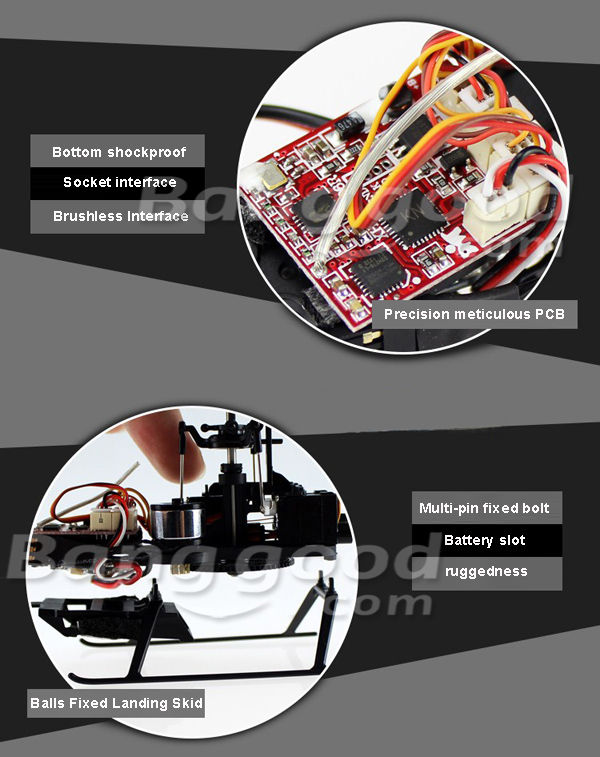



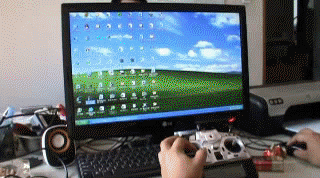
Description:
Rotor Diameter: 245 mm
Body Length: 270 mm
Height: 77mm
Weight 48.5g
Battery: 3.7V 450mAh 25C
Flight time: About 6-7 minutes
Main Motor: Brushless 1106
Tail Motor: Brushed 0715
Size of Original Package: 40.6*30.2*15.2 cm
Features:
1. Flybarless CP helicopter, aerodynamically designed to achieve unparalleled stability
2. Battery 1S 3.7V 450mAh 25C
3. Brushless outrunner (1106) motor
4. Transmitter has 3D aka Idle-Up switch, Throttle Hold switch, large LCD, low voltage warning.
Hovering midpoint setting allows setting of the hovering point.
5. Transmitter supports switching between 3-axis & 6-axis gyro modes
6. 3D Mode activates 3-axis gyro, enables aerobatics such as flips, rolls inverted flight, funnels and tick-tocks
7. Normal (aka 6G) activates 6-axis gyro, allows stable flight, suitable for beginners
8. USB charger 2 at a time
9. Flying weight: 48.5g; Flight time: 6-7 mins
10. The Transmitter has the function of the simulator flight,for G7 G6.5 Phoenix 5.0 XTR.
11. 3D flight 3 axis gyro, control performance is perfect, can easily make various stunts.
12. 6G use 6 axis gyro, flight performance and stability, easy operation, suitable for beginners to flight.
RealFlight G7 installation conditions:
1. Installation Please note the following:
1) Many anti-virus software will G7 crack files as Trojan is actually a multi-degree-sensitive, anti-virus software before installing completely out of place. During the installation or boot process, if the risk of such a pop-up window reminders, add trust.
2) Check to see if there are other USB devices plugged on your computer, such as cameras, flight joystick, gamepad, etc., may interfere with the installation of the simulator, set after they pull out and re-insert the USB plug simulator.
3) If you have installed on your computer, such as joysticks and the like have PPJOY similar software, be sure to delete before installing the G7.
4) non-XP operating system, please select in XP compatibility mode to run the simulator program.
5) kinds of "GHOST Edition," "Computer City installed version" and other non-formal version of the operating system, easily lead to a variety of unforeseen errors, it is recommended to install the operating system on the regular edition.
2. Use the minimum computer configuration is as follows:
[Operating System]: Windows2000 / XP / ME / 98 / WIN7-32 bit / WIN7-64 bit, desktop or laptop support.
[Hardware Requirements]: Intel pentsum 600 or more;
32MB GAP-3D graphics acceleration cards;
128MB of RAM;
10GB or more hard disk;
52X CD-ROM:
Note: WIN7 system is installed, you must install the Administrator account (Administrator account), the
Then you can normally use in the sub-account.
Simulator mapping channel settings:


Select the aircraft type in RealFlight G7 Simulator.


Worldwide online duel, with chat, discuss techniques.

The first perspective missile launch.

Some kinds of aircraft flight effect in RealFlight G7 Simulator.







Package Includes:







